Support for MultiChannel Audio Files
29/01/14 03:02 Filed in: Audio
Normally when I finish a video project I usually create a full render containing the stereo mix track, then a number of separate WAV files, one by soloing the dialog submix, then soloing the atmos, the spot effects, and music etc, for however many submixes I want to keep. As Quicktime supports multichannel audio, and so does Premiere Pro, it seems more appropriate to create a multichannel master on the sequence so I would be left with a single file containing the video and multi channels of audio, should I ever want to remix the audio in future.
My sound card, currently has just two channels (the built in-line output on the Mac). With the multichannel master setup in premiere, I will only ever hear what has been assigned to channels 1&2 because it's master mix is linked to the physical hardware. This also appears to be true of Cubase (v 4) and logic (v 9).
The other channels are mute as far as monitoring is concerned, even though their meters are lighting up like a xmas tree, they cannot be heard. There is no way in Adobe Premiere CS6, that I have found, to map the master mixer channels to a real world interface. Compare this to Adobe audition which would allow me to assign 3&4 to the built-in output 1&2, 5&6 to the built-in output 1&2 etc etc.
Even so, the output channels should emulate a real desk that would allow me to simultaneously record a selected bunch of channels or buses to a multitrack audio file (in the same way as a desk would record to a multitrack recorder). This is not necessarily the case, and many applications struggle to create true multichannel audio files.
I've tried using sound flower which provides a virtual 16 channel interface, and although that works, it introduces clicks and pops, is a bit temperamental and therefore so is less than useful!
So the only workaround I have found is create a master mix on channel 1&2, so the final render also gets each submix separately and a complete master mix, at the expense of losing a pair of channels (which isn't much hardship), but at least I get to hear the master mix. Here is the setup I have used in premiere.
I create 4 sub mixes as follows:
SM Dialog
SM Atmos
SM SFX
SM Music
The sequence settings itself is for multichannel output, 16 channels is what I selected,
Now each actual audio track should be changed to point to the relevant submix.
Each submix needs to be sent to the required destination channels, bearing in mind that your 2 channel audio interface can only play what's on channels 1&2. So this is how it's done.
SM Dialog - Assign to channels 3&4
SM Atmos - Assign to channels 5&6
SM SFX - Assign to channels 7&8
SM Music - Assign to channels 9&10
At this point you will still hear NOTHING!!
To rectify this, expand the send section in the audio mixer and for each Submix, create a send to Master which is channels 1 & 2
Now you will hear everything and also have separate channels in your multichannel output. Your final output will have the actual Mix (master) on channels 1&2 as well as the individual sub mixes, which is a bonus!
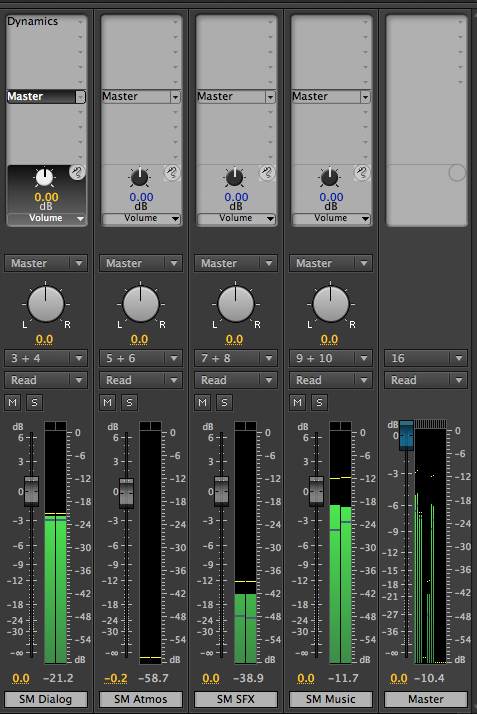
I would be interested if anyone else has had similar issues and what others do to work with and create multichannel masters.
Multichannel support does seem to be sporadically implemented. Soundtrack Pro, Audition, Logic Pro, Cubase, and Premiere all seem to handle multichannel audio files differently. It seems simple to me. Source file contains x channels. Where would you like to route them ? This should be easy (it certainly is on a physical mixer and multitrack recorder).
Soundtrack does a great job of reading the files and allows you to put them on a stereo track and choose which pair of tracks from the source to use, but it's submix tracks only support a maximum of 6 channels. Other than the multichannel (upto 6) submix tracks, you can't create a multichannel version of the project, just a master mix or individual channels (all saved as separate files). If you open a MOV with multiple channels, you can save that as an AIFF or WAV containing multiple channels, if you do this from the single file session, but I haven't found a successful way to do this from a multitrack session.
Premieres' behaviour is inconsistent. You can create a MOV with multiple channels (up to 16) but not an AIFF or WAV with more than 5.1 mix ?
Premiere also seems to handle the import of multichannel audio files sensibly. I can either treat them as a single multichannel track or as separate tracks, easy! But why the limitation on being able to map those channels to a hardware device, that doesn't make sense.
Audition does allow you to split a multichannel file into separate mono files manually, or add the multichannel file to a track, although I haven't been able to get a multichannel file (more than 5.1) to work at all in audition. So all this means that working with multichannel audio files is clunky. Audio interchange does seem to be lacking, and has been for a number of years. OMF and AAF just don’t seem, to have been universally implemented and they don’t quite cut it.
We need a new standard for audio that fully enables multitrack files and provides a truly robust and feature rich interchange format between applications. One that would allow seamless integration between audio editors like audition or soundtrack and editors like Premiere, FCPX, Vegas etc, and would also enable working with DAWs like Cubase or Logic.
The other channels are mute as far as monitoring is concerned, even though their meters are lighting up like a xmas tree, they cannot be heard. There is no way in Adobe Premiere CS6, that I have found, to map the master mixer channels to a real world interface. Compare this to Adobe audition which would allow me to assign 3&4 to the built-in output 1&2, 5&6 to the built-in output 1&2 etc etc.
Even so, the output channels should emulate a real desk that would allow me to simultaneously record a selected bunch of channels or buses to a multitrack audio file (in the same way as a desk would record to a multitrack recorder). This is not necessarily the case, and many applications struggle to create true multichannel audio files.
I've tried using sound flower which provides a virtual 16 channel interface, and although that works, it introduces clicks and pops, is a bit temperamental and therefore so is less than useful!
So the only workaround I have found is create a master mix on channel 1&2, so the final render also gets each submix separately and a complete master mix, at the expense of losing a pair of channels (which isn't much hardship), but at least I get to hear the master mix. Here is the setup I have used in premiere.
I create 4 sub mixes as follows:
SM Dialog
SM Atmos
SM SFX
SM Music
The sequence settings itself is for multichannel output, 16 channels is what I selected,
Now each actual audio track should be changed to point to the relevant submix.
Each submix needs to be sent to the required destination channels, bearing in mind that your 2 channel audio interface can only play what's on channels 1&2. So this is how it's done.
SM Dialog - Assign to channels 3&4
SM Atmos - Assign to channels 5&6
SM SFX - Assign to channels 7&8
SM Music - Assign to channels 9&10
At this point you will still hear NOTHING!!
To rectify this, expand the send section in the audio mixer and for each Submix, create a send to Master which is channels 1 & 2
Now you will hear everything and also have separate channels in your multichannel output. Your final output will have the actual Mix (master) on channels 1&2 as well as the individual sub mixes, which is a bonus!
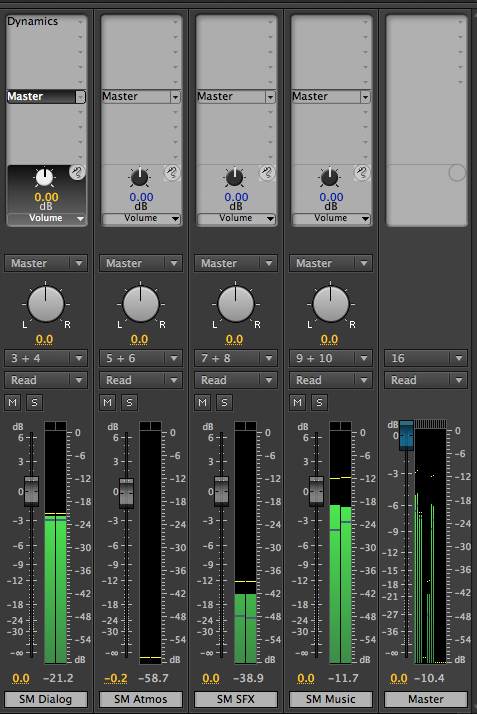
I would be interested if anyone else has had similar issues and what others do to work with and create multichannel masters.
Multichannel support does seem to be sporadically implemented. Soundtrack Pro, Audition, Logic Pro, Cubase, and Premiere all seem to handle multichannel audio files differently. It seems simple to me. Source file contains x channels. Where would you like to route them ? This should be easy (it certainly is on a physical mixer and multitrack recorder).
Soundtrack does a great job of reading the files and allows you to put them on a stereo track and choose which pair of tracks from the source to use, but it's submix tracks only support a maximum of 6 channels. Other than the multichannel (upto 6) submix tracks, you can't create a multichannel version of the project, just a master mix or individual channels (all saved as separate files). If you open a MOV with multiple channels, you can save that as an AIFF or WAV containing multiple channels, if you do this from the single file session, but I haven't found a successful way to do this from a multitrack session.
Premieres' behaviour is inconsistent. You can create a MOV with multiple channels (up to 16) but not an AIFF or WAV with more than 5.1 mix ?
Premiere also seems to handle the import of multichannel audio files sensibly. I can either treat them as a single multichannel track or as separate tracks, easy! But why the limitation on being able to map those channels to a hardware device, that doesn't make sense.
Audition does allow you to split a multichannel file into separate mono files manually, or add the multichannel file to a track, although I haven't been able to get a multichannel file (more than 5.1) to work at all in audition. So all this means that working with multichannel audio files is clunky. Audio interchange does seem to be lacking, and has been for a number of years. OMF and AAF just don’t seem, to have been universally implemented and they don’t quite cut it.
We need a new standard for audio that fully enables multitrack files and provides a truly robust and feature rich interchange format between applications. One that would allow seamless integration between audio editors like audition or soundtrack and editors like Premiere, FCPX, Vegas etc, and would also enable working with DAWs like Cubase or Logic.
blog comments powered by Disqus
